Look at any of the top car audio subwoofer amplifier models available from specialty retailers. You’ll find that most include an option for a remote level control or bass boost function. Being able to fine-tune the output of your subwoofer system is great for those times when you want to rock out to an amazing song or calm things down so you can talk to a passenger easily. This article will look at how the subwoofer level controls on source units, digital signal processors and car audio subwoofer amplifiers work.
You Can’t Get More than Full Power
Before we dive into the different adjustment options, consider that the maximum output you’ll get from your subwoofer system depends on the excursion capability of the sub and the maximum power available from your amplifier. You can’t get more bass by increasing the signal to the amplifier when it’s already optimized to make maximum power at full volume. With that said, you can get to full power sooner and increase the amount of bass relative to the midrange and high-frequency speakers in the vehicle. Remember that you may need to limit how high you turn the volume control on the radio if this is how your system is configured.
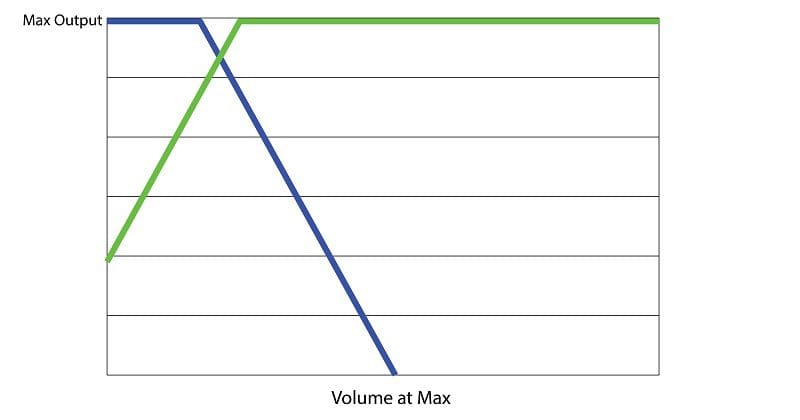
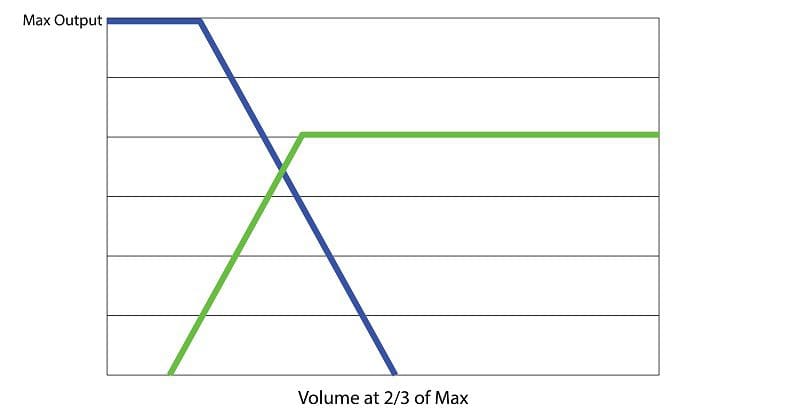
Think of your subwoofer system like the engine in your car. Once you’ve put your foot to the floor and the engine is making as much power as it can, there’s no way to get more power without some significant modifications to the vehicle. If you want more bass than is being produced by your car audio system, return to the retailer that installed the system and talk to them. You may need more subwoofers, larger subwoofers, a different enclosure, a more powerful amplifier or some combination of these items.
Subwoofer Level Controls in Car Audio Source Units
Almost every source unit on the market with electronic crossovers also includes a subwoofer level control function. This control adjusts the level on the subwoofer preamp output RCAs relative to the level on the front and rear RCAs. These source units are configured to work two ways.
The first example we’ll look at is configured the same as the Sony XAV-AX7000 that the BestCarAudio.com team reviewed here. In the subwoofer adjustment menu, when the level is set to 0, the subwoofer output level is the same as that of the front and rear preamp outputs. If you increase the subwoofer level to 10, the output on the sub preamp output increases. This configuration results in you reaching the maximum output capability of the subwoofer preamp outputs with the volume control set to 38 instead of 49. Turning the volume up higher will produce distortion on the sub preamp output. You can also turn the output down to -10 if you find there is too much bass. Lowering the signal has no adverse effect on the outputs.

Other companies configure their subwoofer level controls on a scale of 0 to 10 or 0 to 20. Though the labeling varies from brand to brand and potentially model to model, setting the output level to its highest setting would result in the preamp output being maximized without distortion when the volume is maximized. This configuration prevents the outputs from distorting when the volume is cranked. In an ideal world, the radio’s sub output adjustment labeling would be something more akin to -10 to 0.

Level Controls in Digital Signal Processors
Just as with a source unit, there’s an upper limit to how much voltage can be produced on a digital signal processor’s output. If the DSP is built into an amplifier, maximum output is determined by the voltage and current capabilities and the impedance of the subwoofer(s) connected to the amp. If your system uses a stand-alone processor, then it can likely produce 5 or 8 volts of signal on the RCA output jacks. Most signal processors include a subwoofer level option that can be adjusted with one of their optional remote controls. As a key part of the system calibration process, the technician working on your audio system will need to ensure that the signal remains clean and undistorted when the volume is maximized.
A unique option that ARC Audio includes in its PS8, PSM and PS8 PRO series signal processors is a configurable level control. When the optional LR1 remote is added, your technician can configure which channels it affects and by how much. If you want the LR1 to act as a sub control, it can be assigned to adjust over a range of -20 to 0 dB and be configured to work with the outputs that feed the sub amplifier. The software configurability means that this remote could also serve as a master volume control for the entire system, as a center channel level control or rear-fill speaker level adjustment.
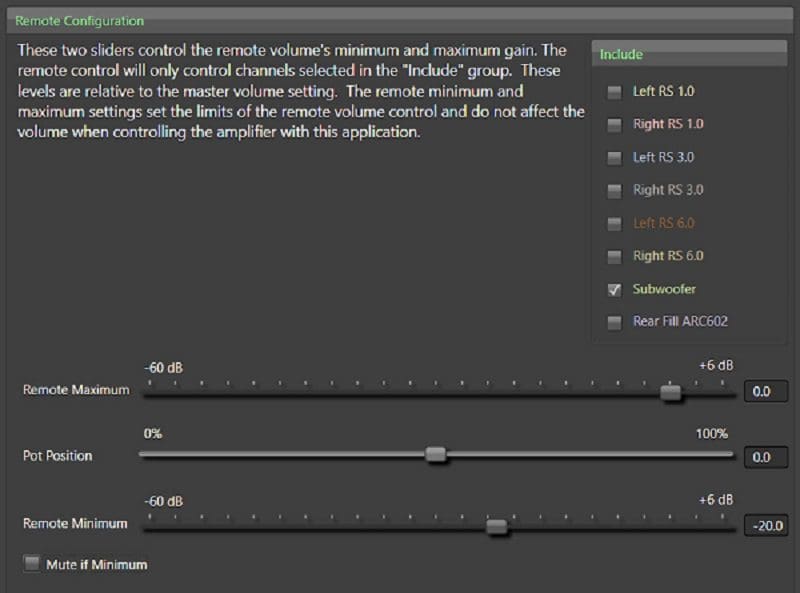
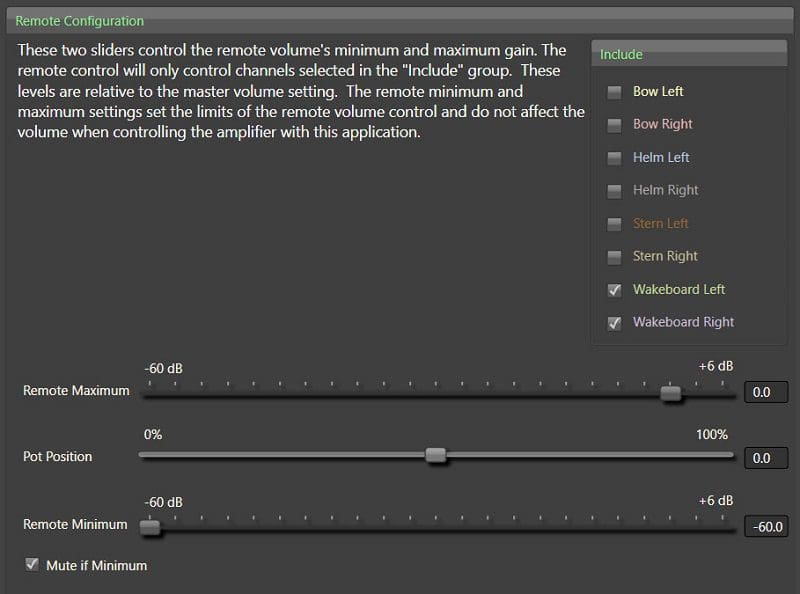

Issues with Adjusting Subwoofer Output Level
Some digital signal processors offer a bass EQ control aside from their graphic or parametric equalizer. These adjustments are more likely to be found in processors that are compatible with the Maestro AR to integrate directly with factory-installed source units. In most of these cases, the bass EQ is a shelf filter that adds a specific amount of boost below a configurable frequency.
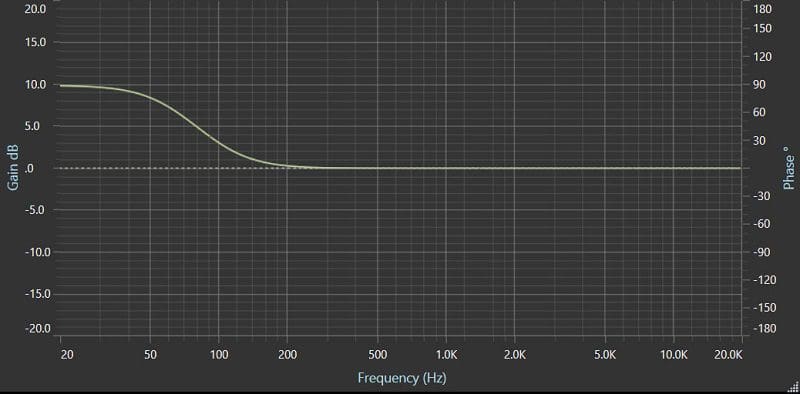
There is a problem with adjusting bass output this way. Suppose your audio system is calibrated to a target response curve, and the crossovers are set properly. In that case, the point at which the subwoofer’s output crosses over with the midbass driver’s output should be at the -6 dB point to sum flat in terms of phase and frequency. If you turn the bass up, that crossover point changes. This mismatch can result in some bass frequencies sounding as though they are coming from the front of the vehicle and some from the back.
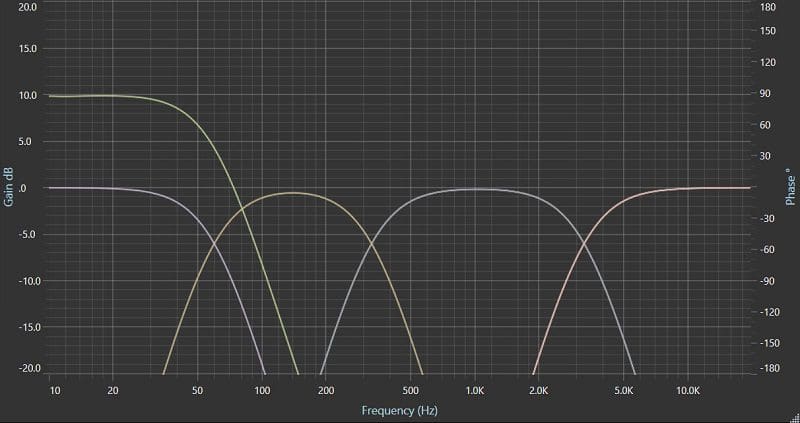
In reality, applying the shelf control shown earlier to both the subwoofer and the midbass drivers maintains this phase and amplitude relationship, so your audio system sounds its best.
Bass Boost Versus Subwoofer Level Control
Many subwoofer amplifiers include a bass boost control. These are typically a narrow-band equalizer circuit that’s centered around 45 or 50 Hz. Some entry amplifiers have a switch that adds 6 or 12 dB of boost at this frequency, while others have an adjustment potentiometer that allows for a variable amount of boost, usually up to 12 or 15 dB.
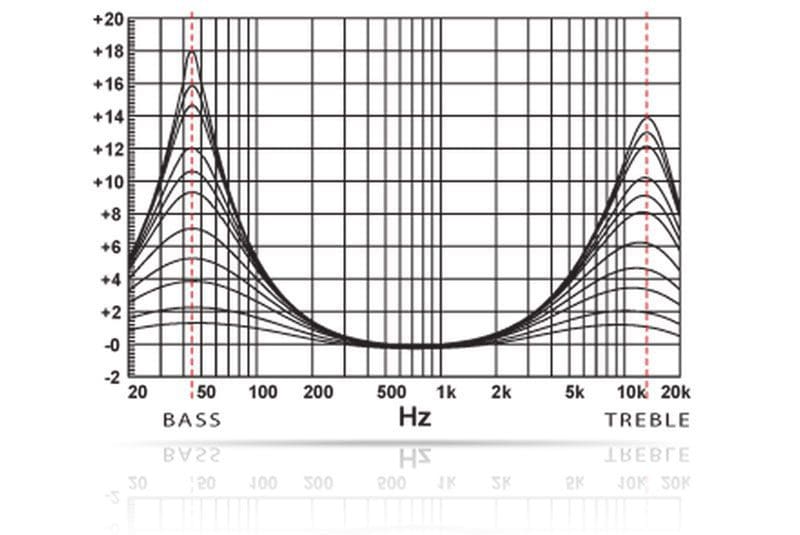
Fancier amplifiers add frequency and Q-factor adjustments to the boost level control to allow your installer to fine-tune the system further. Used gently, these adjustments can add some low-frequency emphasis to a sealed subwoofer enclosure to make it more fun.

While these boost circuits can make listening to your music a lot of fun, when used excessively they typically don’t result in smooth and natural sound. If you want your car audio system to reproduce a recording of a set of drums in a way that makes them sound real, lots of bass boost isn’t a great solution. If you want to rock out with your friends to some rap, dance or techno, it can be awesome!
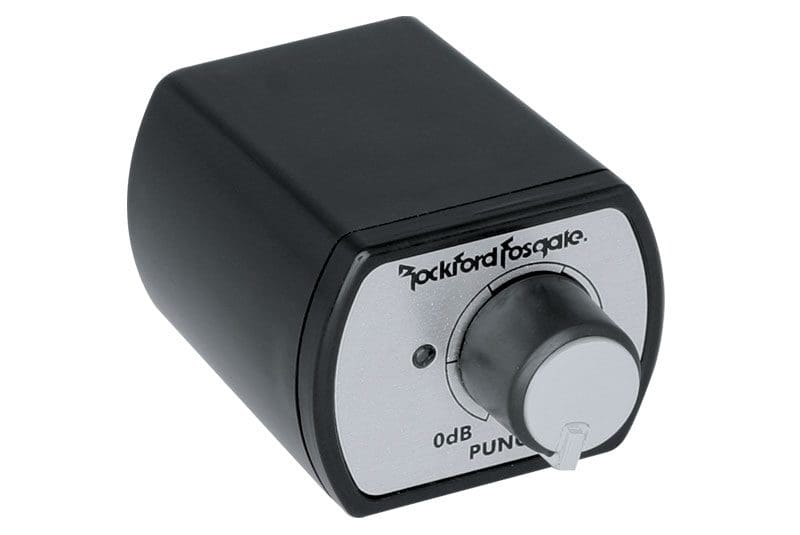



For technicians setting up an amplifier that includes a remote bass boost or remote level control, he or she will need to ensure that the system can play without unwanted distortion with the volume on the radio maximized and the control turned all the way up. The crossover adjustments will need to be optimized for the system’s typical listening preferences to sound its best.
If you’re considering adding a subwoofer system to your vehicle, an upgrade we highly recommend, then drop by your local specialty mobile enhancement retailer today. They can design and install a solution that sounds great and delivers the performance you want. If you listen to many different kinds of music, be sure to ask them about including a remote subwoofer level control in the system design.
This article is written and produced by the team at www.BestCarAudio.com. Reproduction or use of any kind is prohibited without the express written permission of 1sixty8 media.


Leave a Reply